Your financials should serve you further than just tax compliance. They can be useful tools in making business decisions. BUT, your numbers need to be accurate. This goes beyond just entering the transactions and reconciling. So, how can you check your work if you are doing your own bookkeeping?
Performing a quarterly review is a simple way to ensure your numbers are accurate and consistent. Before you start this quarterly review, make sure you have reconciled each and every account – checking, savings, credit cards, and loan accounts-every month.
To begin, run a balance sheet report to the end of the last month.
- Check Account Balances – Pull the statements for each of the accounts you reconcile and compare the ending balance on the statement to the balance on the Balance Sheet. It should be the same. If not, it should be explainable. For example, maybe you entered a check but it hasn’t cleared the bank yet. If it is not explainable you may need to do some cleanup.
- Do you have accounts receivable? Does the balance look reasonably/accurate? It should not be negative.
- Do you have accounts payable? Does the balance look reasonably/accurate? It should not be negative.
- Do you have loans? The balances should be in the liabilities section of your balance sheet and should match your last statement.
- Payroll liabilities and sales tax liabilities balances should be zero or reflect a balance that you will pay in the near future.
- The money you pay to yourself from your business (not including actual payroll/wages) should be in an Owner’s Draw or Shareholder distribution account. It is normal for this to be reflected as a negative.
Now let’s take a look at the income and expense accounts.
If you have some postage expenses in Office Supplies and some in Shipping, you may not have an accurate idea of what your true shipping costs are.
There is a way to review this-
- Create a Transaction List By Vendor Report
- Customize the report to show the split. This will add a column showing the expense category used. (Once you have this set up save the report for future use.)
- Glance down that split columns and make sure that all the expenses to your cell phone carrier are categorized to the same expense category. There are some exceptions to this obviously. Amazon expenses could be posted to office supplies, packaging, marketing, gifts. Just make sure this makes sense
- Verify Wages
- Run your profit and loss for the quarter
- Pull the last payroll report for the quarter
- Compare the Gross wages from the Payroll report to the Wage expense on your Profit and Loss. They should match.
- Verify Interest Paid to Date – If you have a loan does the Interest Paid to Date match the interest expense on your P&L
Not a details person? Can’t find the discrepancy between the balance sheet balance and a bank statement balance? Give me a call!