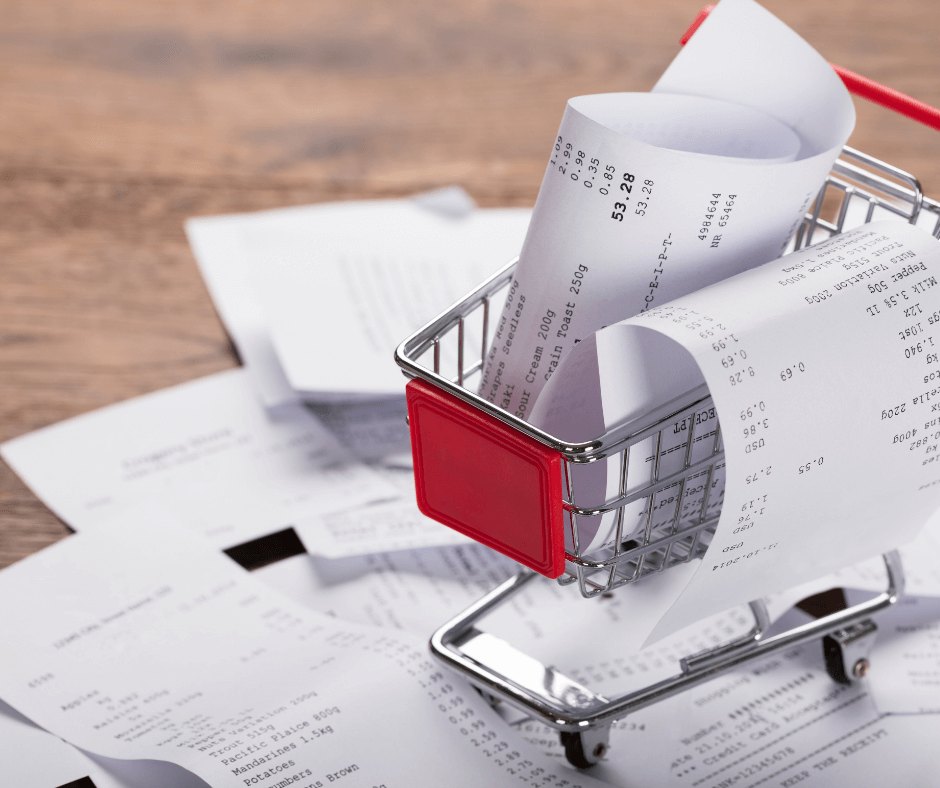Prevent a Receipt Disaster
In my effort to be paperless, I find the task of keeping receipts slightly annoying. As a bookkeeper, however, I know the importance of keeping this documentation. Receipts provide details necessary to categorize and capture expense details that can be used as tax deductions for your small business. They are also proof to the IRS that you made a legitimate business purchase.
Keeping receipts doesn’t have to be overwhelming. It is as simple as putting a few systems in place. There is no one right way to do it, but consistency is key.
Systems for Receipts Received Via Email
For me, emailed receipts go to a specific G-mail folder called receipts. Once a week I download those and save them to a folder in Dropbox named with the Store Name, Purchase Date, and Amount in a folder by year. Easy peasy to find something when I need it.
If you use Quickbooks or Quickbooks Online, these receipts can be attached to the expense in your accounting software. This can be especially helpful for your CPA when he or she is looking at a high-cost item and trying to determine if it should be capitalized or expensed.
Another option is to email the receipts directly to QBO ( I am old school and started my process before this was a feature. It’s hard to teach an old dog new tricks…). You can read more about this here.
Systems for Paper Receipts
I have a similar system for paper receipts. I place them in a manila folder. Once a week I scan them using the QBO app on my phone, a handy little feature. I do suggest having a copy somewhere in the cloud as well. So after you scan your receipts to QBO export them to a cloud-based storage system.
Regardless of your system for storing your receipts, another very important piece to streamlining this process is using only your business bank and/or credit card account for business purchases. Not only is commingling funds bad business, it makes bookkeeping and file tracking unnecessarily difficult.
Do credit card statements suffice? While a credit card statement may be used, per the IRS website, “a combination of supporting documents may be needed to substantiate all elements of the expense.” For example, if you make a $500 purchase from Walmart, your credit card statement does not show that you purchased office supplies versus groceries. Your receipt will.
How long do I have to keep the receipts?
The beauty of using cloud-based storage like Dropbox or Drive is that it doesn’t take up precious real estate in your home. If you are like me, however, you have outgrown the free storage available in Dropbox and have to pay for your space on the world wide web. Still, it is a small price to pay compared to the risk of not having a receipt should an audit arise. The general rule is to keep supporting documents for three years. There are a few instances where the IRS period of Limitations may extend to to seven years so that’s the rule I follow.
If you need additional support tracking your expenses and seeing where your money is going, reach out. I’d be happy to help you and your business stay organized!